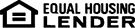Security
Your information at Styl Bank is handled with the utmost care and safety. Styl Bank works with cutting-edge technology partners to ensure that the most secure environment is made possible for all of our valued customers. However, we also rely on our customers to take all necessary steps to ensure your accounts are protected on your end, as well. Please take a moment to review the following additional security tips and information on how to stay safe online.
Protecting Yourself Against Identity Theft
Set up strong passwords
- Choose combinations of upper and lower-case letters, numbers and symbols that are hard for a hacker to guess.
- Do not use your birthdate, address or names a hacker may easily guess.
- Do not use the same password for multiple accounts; if you do, once a hacker guesses your password correctly, he or she will have access to all your accounts.
Monitor your bank account transactions
- Check accounts for fraudulent activity at least once or twice a week. Federal laws and industry practices protect account holders when criminals make unauthorized purchases using stolen payment card numbers or other information in certain situations.
Use a designated mobile device or computer for online banking and shopping
- Some individuals designate an alternate PC or mobile device for online banking and shopping. Devices are less vulnerable to cyberattacks when they are not used for web surfing, emailing, social media or playing games.
Effectively use anti-virus and security software
-
It is important to install and constantly update anti-virus and security software. This includes basic anti-virus programs, as well as program updates. Manufacturers are consistently updating their products and services so they operate as efficiently as possible and incorporate the most up-to-date security technology. Next time a program, even as basic as Word, offers an update download it. Please note, you shouldn’t accept updates as they pop up on your computer, because those can be malware or viruses. Instead, you should go directly to the software website, find the appropriate update and download directly from the site.
Be cautious when connecting to the Internet
-
A public computer in places like a hotel business center or library may not have up-to-date security software and could be infected with malware. In addition, if you are using a laptop or mobile device for online banking or shopping, avoid connecting it to a public wireless network. Criminals may intercept your device's signal and use it to collect personal information.
Know and guard yourself against the common methods of attack, including:
Phishing
-
Phishing emails are sent to many contacts simultaneously to “fish” sensitive information; hackers pose as reputable sources, such as banks, credit card providers, delivery firms, law enforcement and the IRS, to name a few.
Spear Phishing
-
A more targeted form of phishing, the cybercriminal has either studied up on the group or has gleaned data from social media sites to con users. The email generally goes to one person or a small group of people who use that bank or service. Some form of personalization is included – perhaps the person’s name or the name of a client.
Executive Whaling
-
Targeting top executives and administrators, criminals attempt to pull money from accounts or steal confidential data. Detailed, personal information about the executive and the business has been obtained prior to execution of this method.
Social Engineering
-
The three previous techniques fall under the broader category of social engineering. Social engineering in this application is the manipulation of people to trick them into divulging confidential information or providing access to funds. The art of social engineering might include mining information from social media sites. LinkedIn, Facebook and other venues provide a wealth of information about organizational personnel. This can include their contact information, connections, friends, ongoing business deals and more.
If you are a victim of a cyberattack and your identity has been stolen, contact the Federal Trade Commission to report identity theft and get a recovery plan.
For more tips on computer and internet security, read the FDIC's article Beware, It's a Scam! Also, visit On Guard Online for information from the federal government on how to be safe online. The site includes videos from the Federal Trade Commission on what to do if your email is hacked or if malware attacks your computer.
Your transactions at Styl Bank are handled with the utmost of care and safety. Styl Bank works with cutting-edge technology partners to ensure that the most secure environment is made possible for all of our valued customers. We offer you worry-free Internet banking. You can be completely confident of the following security measures.
Secure Communications
Our system ensures that data exchanged between your PC and our computer networks are encrypted with 128-bit encryption - the strongest encryption available. Encryption is accomplished through Secure Sockets Layers (SSL), which utilizes mathematical formulas to 'encrypt' or hide information from prying eyes on the internet. Additionally, if SSL detects that data was added or deleted after you sent it to the bank, the connection will be severed in order to guard against any tampering. The most popular browsers have the SSL security feature included. How can you tell if your browser is secure? The Following link will take you to our sign on page. Click "Test Browser" to find out if your version is supported. Click here to test your browser.
Secure Environment
Our computer system does not connect directly to the internet. It is isolated from the network via a 'firewall.' A firewall is a combination of software and hardware products that designate parameters, and control and limit the access that outside computers have to the bank's internal networks and databases. You can feel secure knowing that our firewall protects your personal information from unauthorized access.
Secure Login
User IDs and passwords are isolated from the Internet by being stored on Styl Bank's computer network. This way, the passwords and IDs can never be accessed or downloaded by anyone on the internet. Additionally, user passwords can vary from eight to 25 characters with alpha, numeric, and special characters, which significantly lowers the chance of your password being randomly guessed. The system also checks for invalid logins and automatically disallows a user after three invalid attempts. This prohibits the hacker from gaining access to our system, thus protecting your accounts.
Your Password
You will be responsible for maintaining one of the most important security measures: your password. When you receive your Styl Bank online banking password, be sure to keep it a secret. Memorize it, or write it down and keep it in a safe place. It is not recommended you carry your password in your purse or wallet. Make sure no one watches you enter your password and always close your browser when leaving the computer. Make sure you regularly scan your computer for viruses that could be used to capture password keystrokes. You ultimately hold the key to your password security. As an added security measure, we recommend you change your password every 90 days, but it is not required at this time.
Multifactor Authentication
An additional layer of security and fraud protection has been added to help prevent identity theft. Now when you sign up for Internet Banking you will be required to establish a security image and three security questions. Your security image will help to confirm that the website you are visiting is authentic and your answers to the security questions will serve as a second layer of security to verify your identity on non-registered computers of if your online activity is outside of your normal activity. You should select security questions that are not readily known by others but will be remembered by you. For example, if you have a social media page that includes comments about your kids, pets, anniversary, birthdays, where you went to school, ect., those would not be good subjects for your security questions.
Cybersecurity Resources
More information on how you can protect yourself while online is available on the Department of Homeland Security website here.